
WorkBooks
Turn any smartphone into a digital science lab anytime anywhere!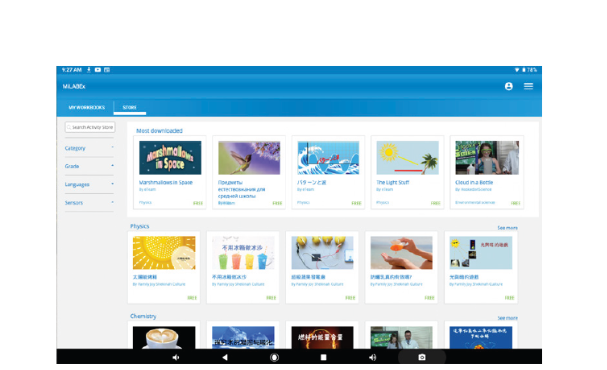
As part of the connected lab concept, teachers can now easily create a Workbook with everything needed to run an experiment, including the experiment setup parameters, and share it with an unlimited number of students.
The students can start the experiment immediately, saving precious setup time.
Get to know the WorkBook sub app
Browse Activity Store Workbooks-
Open the MiLABex software, and click on the WorkBooks sub-app. The first screen is the Activity Store, with uploaded activities in different subjects.
Teachers can open and download each activity to their tablet, read the explanatory PDF, watch the video and perform the experiment in class or as an outdoor activity.
The explanatory PDF explains which sensors are needed and how to perform the experiment.
Watch the tutorial video below-
Create customized activities and share them with students
The WorkBook sup app allows teachers and educators to create customized workbooks:
- Log in to your Activity Store account or sign up to create a new account
WorkBook features
- Simple workbook/experiment creation
- Quick experiment sharing with unlimited students
- Workbooks include the experiment setup, turning setup time to learning time
- Students can get the Workbooks from anywhere
- Offline work method on the Workbooks is available in the MiLABEx software
- Online connection is needed only for downloading and uploading of the Workbooks
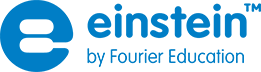
 ALBERT EINSTEIN and/or EINSTEIN are trademarks or registered trademarks of The Hebrew University of Jerusalem, represented exclusively by BEN Group, Inc., and are used with permission.
Official licensed merchandise. All rights reserved.
ALBERT EINSTEIN and/or EINSTEIN are trademarks or registered trademarks of The Hebrew University of Jerusalem, represented exclusively by BEN Group, Inc., and are used with permission.
Official licensed merchandise. All rights reserved.